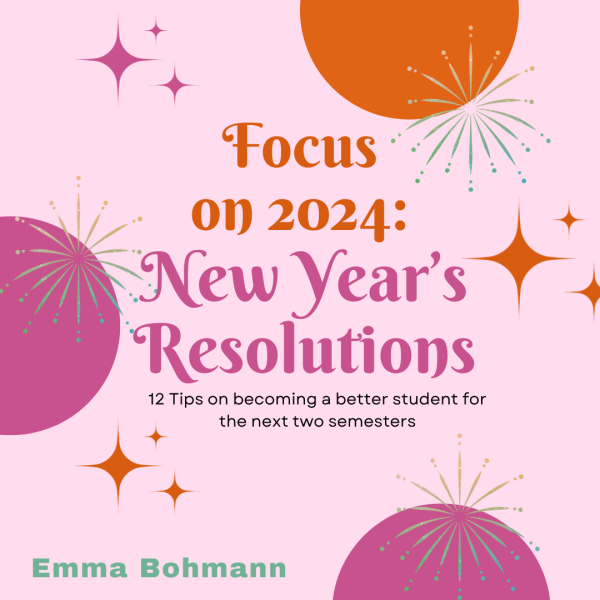Utilizing tablet features
Adjusting to a tablet after years of cramming paper in binders and folders can be difficult. The key to successfully using a tablet is to make it work for you. Everyone will use it differently. Below you will find a few examples of what we think are tablet best practices.
When you first turn on your tablet, there will be many different applications already on your hard drive. It will have Microsoft Word, Excel, and PowerPoint along with the rest of the MS Office suite. One of those MS Office programs, OneNote, really helped me excel my freshman year. OneNote is a program that helps you take notes that can be saved to your hard drive. Instead of having to keep up with loads of papers, you can have your notes stored digitally. When you first open OneNote, you will see a layout that looks similar to a journal page. OneNote allows you to type your notes, or write directly on the tablet screen with the stylus.
As the year progresses, file management will become a necessary skill to have. To keep up with my files, I had to stay organized. Each subject will have many assignments that you may need to access and refer back to. Organizing assignments by subject will help keep them from getting mixed up or even worse, lost. On my computer, I made a folder for each subject so I could save individual assignments within those folders. To be even more organized, additional folders can be created within subject folders that separate notes from homework and teacher handouts.
Last but certainly not least, one key factor to successfully using your tablet will be to resist the urge to play games. Sure, the sites may not be blocked but games still carry risk of getting you and your grades into trouble. Teachers and Assistant Principals can check up on what activities you are doing on your tablet and are likely to get upset and possibly take disciplinary actions if those activities include gaming.
Making use of these tips is just one “easy to incorporate” idea to help you get off to a successful school year with your new tablet PC.
Comment on this story online if you have tips to share.