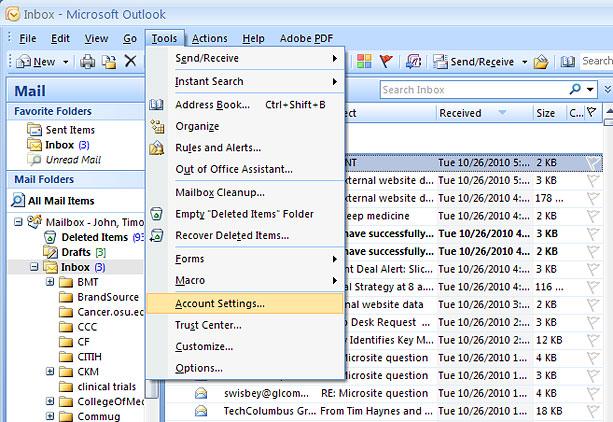An iCal feed is a common technique used for sharing calendars among software that supports a standard calendar format.
To add an iCal feed in Outlook, follow these instructions:
In Outlook, Choose Tools and Account Settings.
In the dialog box that appears, click on the Internet Calendars tab.
Click on the New link and paste https://www.kclegacypress.com/feed/my-calendar-ics into the field.
Click Add when finished and enter a custom name for this new calendar if you want.
Click OK when finished.
Click on your regular Calendar link in Outlook to view your default calendar. This new calendar should now be available in addition to your default calendar and can be viewed as an overlay to your default calendar or side-by-side.
For more information about viewing internet calendars in Outlook, please read this article on Microsoft’s website
http://office.microsoft.com/en-us/outlook-help/view-and-subscribe-to-internet-calendars-HA010167325.aspx